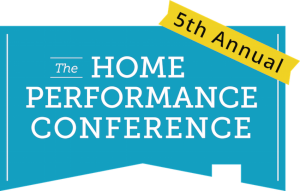UO Guest WI-FI Instructions:
- On your computer or mobile device, select the UO Guest wireless network.
- Select Create an account.
- Provide the requested information, then check the box indicating you accept the terms and conditions (UO’s Acceptable Use Policy), and click Register.
- Click Send password via email and/or Send password via text message. (Note: The system may not acknowledge the button click, but it is sending you the message.)
- Once you’ve received a message containing your password, click Log in.
- Enter your assigned username and password. You should then be connected to the UO Guest wireless network.
These directions and other details are also available in the FAQ at:
https://it.uoregon.edu/guest-wireless-self-service-launch